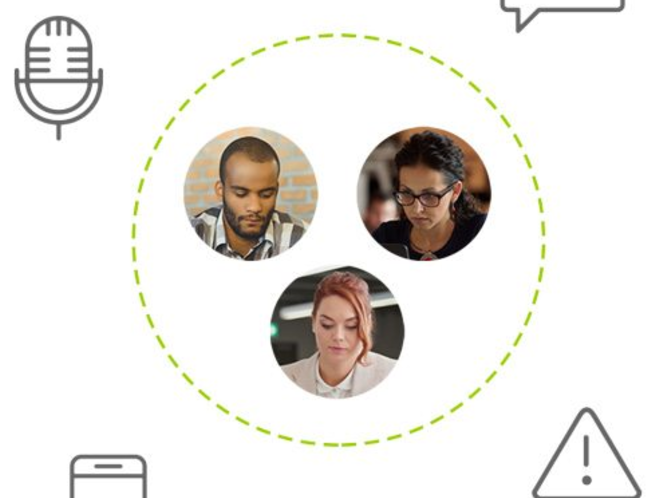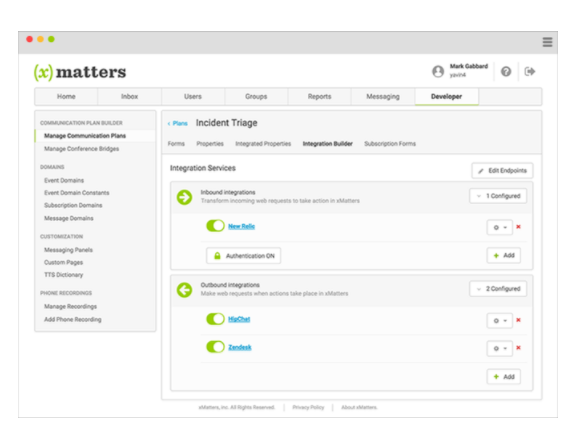|
Turn Insights into Action During Business Disruptions
From IT major incidents to manufacturing line slowdowns, virtually every business process generates insights that need to reach the people required to take action. You need a communication platform that integrates with your business tools to create fully enabled DevOps toolchains, so you never miss a beat. xMatters can be easily integrated with your Axios Assyst Service Management tool to enhance your Major Incident actions. When every second counts, connect systems and tools to bring critical information to the right people instantly. Streamline communications by finding major incident managers and resolution teams so you can reduce downtime and limit the business impact of every major incident. |
|
|
Business Continuity
Dynamically pull information about your groups, contact teams, and employee skill sets so you don’t have to stop and refresh data during a crisis or business disruption. Collaborate instantly and from anywhere when every moment counts. Use mass notifications to gather groups where they can be safe and productive. Lead employees to safety during emergencies such as hurricanes and earthquakes. Ask your employees if they’re safe, automate follow-up communications based on responses, and engage the necessary resources to reach the employees that need help.
| |||||||||||||||
|
Communication-Driven Integrations
Share data between systems through a common interface, engage the right resources quickly and easily, and drive workflow to maximize the value of your technology investments. Link multiple solutions and manage processes even in their systems of origin. Pull data directly into your messages from any system to add relevant context. Extract system insights to trigger necessary communications and workflow. Use pre-packaged Communication Plans or quickly build your own to connect with any stakeholder. Share data between systems to engage the right resources and drive workflow in another application. Take incoming requests from any cloud-based tool, and use the content to create notifications. When you send notifications, use the intelligent responses to drive workflow in other applications. |